QuickBooks Tool Hub is designed to fix errors in Windows PC which may occur while installing QuickBooks on the computer. This software can be useful if you encounter certain errors that may be related to the .NET Framework, C++, MSXML. This QuickBooks Desktop tool can be very helpful to fix common problems and errors.
QuickBooks are used for some of the Microsoft Windows components to install the software on any computer. Sometimes the software one or more core components may stop working, become unstable or the operating system is damaged. And that time, the software will not be installed in the PC and the operating system may pops-up an error message on the screen.
Quickbooks tool hub can be used to recover any of the issues of the Quickbooks software and if you have been trying to update the Quickbooks software and while installing the latest release of the Quickbooks software if you are getting installation error then you can use the Quickbooks Diagnostic tool from the tool hub. This tool can troubleshoot all the installation errors automatically.
Sometimes the software occurs multiple reasons for an error. So, that time you should troubleshoot an error, and also you need to first evaluate the causes of that Quickbooks error. Then you can use Quickbooks component repair tools if you are getting Quickbooks installation errors because of the damaged Microsoft components. The Quickbooks Component Repair tools will repair the required Microsoft component like Microsoft MSXML, Microsoft C++, and .Net Framework to install and run the Quickbooks software.
In this article, we will explain to you some basic details of the Quickbooks tool hub along with the requirement needed to install this tool and the usage of the tool to fix errors and issues.
Benefits of Quickbooks Tool HUb
Quickbooks software has three different variants and that is Pro, Premier, and Enterprise, which are making it one of the best accounting software to manage your business because it is equipped with various features and functionalities. It is useful in their own way because of Quickbooks editions and if you wish to get the most advanced Quickbooks software for your business then you can get Quickbooks Enterprise edition. And if you use this software when your Quickbooks software, may encounter various issues and Errors.
These Quickbooks errors need to be troubleshooted as soon as possible to avoid any kind of data loss because the most important thing is your data and information. So, you need to quickly recover your issues and the Quickbooks offers various free tools that provide solutions to the coming errors on your software. The Quickbooks tool Hub is a one-stop solution for most of the common errors and issues in Quickbooks. We can resolve most of the issues in the Quickbooks automatically because it is a collection of all the Quickbooks tools.
The Quickbooks tool hub has various benefits that can solve your Quickbooks issues that follow:-
(i) Quickbooks tool hub is a one-stop solution for all kinds of bugs and errors in Quickbooks software.
(ii) If a user is getting any kind of installation issues then they have to download the Diagnostic tool individually to fix the error which is a time-consuming process.
(iii) But when the user with the release of the Quickbooks tool hub, you can find tools for all types of common Quickbooks bugs and errors that can be resolved using tools.
(iv) You will find multiple tools in this tool hub that can be used to resolve several types of errors in Quickbooks software.
Download and Installation Requirement for Quickbooks Tool Hub
If the user wants to download and install the Quickbooks hub tolls for using their features and benefits then, you need to meet some requirements. Then firstly you make sure to have an active internet connection before leading to the installation process because this is the main thing to install and download the Quickbooks Hub Tool. Before leading to the installation process ensure that you meet the following requirements and that is:-
- Net Framework
- Microsoft Visual C++
Firstly check the update for .Net framework If you haven’t updated your windows recently. If you have any update related to this then download it first before proceeding to the Quickbooks tool Hub installation process. .Net Framework is one of the required Microsoft components that is required to process the installation process of the Quickbooks. Hence, Make sure to update it to the latest release to make it compatible with the Quickbooks software.
Using Quickbooks Tool Hub Resolve Issues
The Quickbooks errors can be categorized depending upon the causes of the errors. Here is the list of the errors and issues that can be troubleshot with the Quickbooks Tool hub tools and the issues are given below:-
Company File Issues
You just one click on the Company file tab and then follow the given process to troubleshoot the error as soon as possible. And if you need any kind of assistance regarding the error solutions then press the given help menu to resolve your query or errors.
Retrieve Login Credentials
The software is protected and if you have been trying to log into your Quickbooks software but you have forgotten your software password, then simply open the Quickbooks tool hub and go to the password reset tab and provide your email and Mobile Number that you are provided in the 1st time when you download or install the software and. then get a password reset link to reset your software password.
Installation Errors
If the user has been trying to install Quickbooks updates or Quickbooks software into your laptop and you are getting installation errors then you go to the installation error tab in the Quickbooks tool hub. The software will get you the best possible solution to troubleshoot the error in a very little time and then you simply need to follow the instruction provided.
Network and Connectivity Issues
When you use the Quickbooks Software when the user is getting a network issue while being really complex as you have to deal with lots of things to determine the cause of the error. If you have the Quickbooks Tool hub, then you can troubleshoot these network related issues in no time. Just go to the network issues tab and then make use of the available tools to fix the network connectivity issues in Quickbooks.
How to Download and to Install Quickbooks Tool Hub
Firstly the main thing you connect your laptop to the active internet connection and then visit the Intuit Official website. Now you can find the download link of the Quickbooks tool hub. Btw there is no additional cost required to download this software and this is available for free. After that, you click on the download link and save the installation file in the local drive of your computer or your system. Once the software download process completes, then follow these steps to install the Quickbooks tool hub.
- You can go to the folder where the installation file is stored and then double-click on the.Exe file to install it.
- Then, you need to click on the Next given option from the opened window on your system.
- After this process, you can choose the Yes option and after reading the license and Agreement form.
- Then, you choose the folder where you want to save the installed file of the Quickbooks tool Hub.
- After the all given process you must choose the change button and then provide the address of the destination folder.
- Now, click on the install button to start the installation process.
- May this process take time depending upon the processing speed of the software then wait until the process completes.
- When all processes will be completed, you will get a message on the screen that your tool is installed. Now you can mark the option to launch Quickbooks tool Hub. Or you can click on the finish button to complete the process.
List of Tools Available in Quickbooks Tool Hub
When the Quickbooks tool hub installed the user found the many features of the Quickbooks. Quickbooks tool hub is a collection of almost all the Quickbooks tools. These tools can be used to resolve some common errors in Quickbooks. The tool hub makes the way easier to solve the errors. And all the tabs on the Quickbooks tool hub have specific usage to resolve the error in the software.
Here is the list of tools that is available in the Quickbooks tool hub. You need simply go to the specified tab that represents the type of error and that follows is given below:-
1. Company File Issues Tab
you can use the Quickbooks file doctor tool when you are unable to open the Quickbooks company file. The file doctor tool is available in the Quickbooks Tool hub. So you won’t need to download this tool individually to solve this problem. And you simply click on the file doctor tool option. You will be able to access the tool from here only.
2. Network Issues Tab
you need to go to the Network issues tab on the tool hub when you are getting Quickbooks Error H202. Then, you make sure to use the tool from the desktop where the company file is hosted. So you will get the Quickbooks Database Server Manager tool to solve or recover this issue.
3. Program Problem Tab
You will get three different tools that troubleshoot the on-going program-related issues in the Quickbooks to under this given tab. If you use the “Quick fix my program” then it will close all the running programs from the background. But look for an optimum solution to fix the issue. While the Quickbooks Install Diagnostic tool will take around 20-25 minutes to diagnose and troubleshoot the issue. The third one is Quickbooks Print and PDF repair tool. The tool can be used to fix issues while mailing or Using PDF features in Quickbooks.
4. Installation Issues Tab
Availability of the installation issues tab in the Quickbooks Installs diagnostic tool. You can use the diagnostic tool directly from the Quickbooks tool hub. And resolve all the common issues that occur while you want to install Quickbooks software or while updating the software.
5. Password Reset tab
If you have forgotten Quickbooks login password then you can press the given Password reset tab. And then you will get the steps on your desktop that you follow in order to retrieve the Quickbooks password. Firstly, make sure to follow all the steps in order to avoid any kind of issue.
You won’t need to download any individual tool to troubleshoot the error. When you have been using Quickbooks software and you have encountered an error, QuickBooks Desktop tool has helped you. You need to simply open the Quickbooks tool hub and then go to the tab that represents your error. It’s a one-stop solution for all the Quickbooks errors that you can face and troubleshoot on your own. If in any case, you need any kind of assistance then get QuickBooks help from professionals.

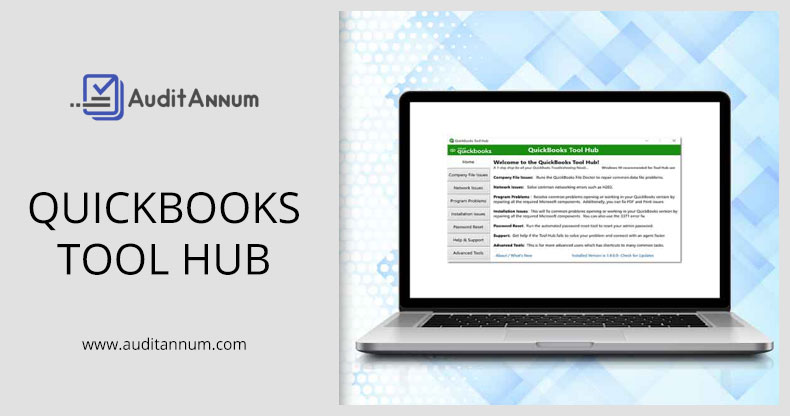

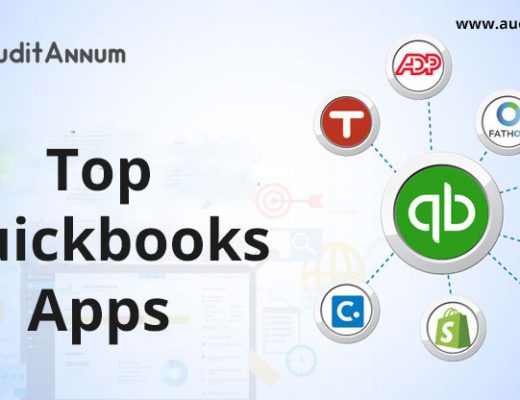

No Comments